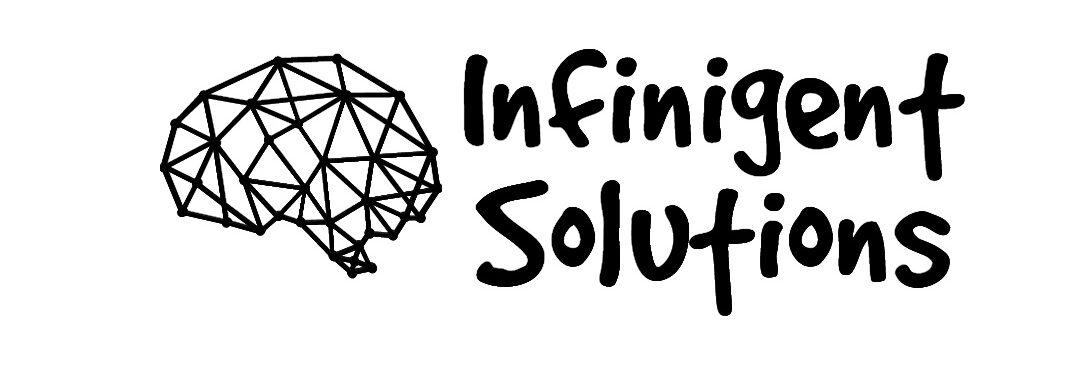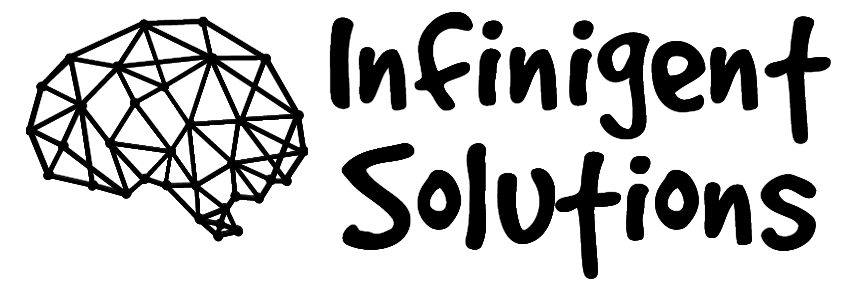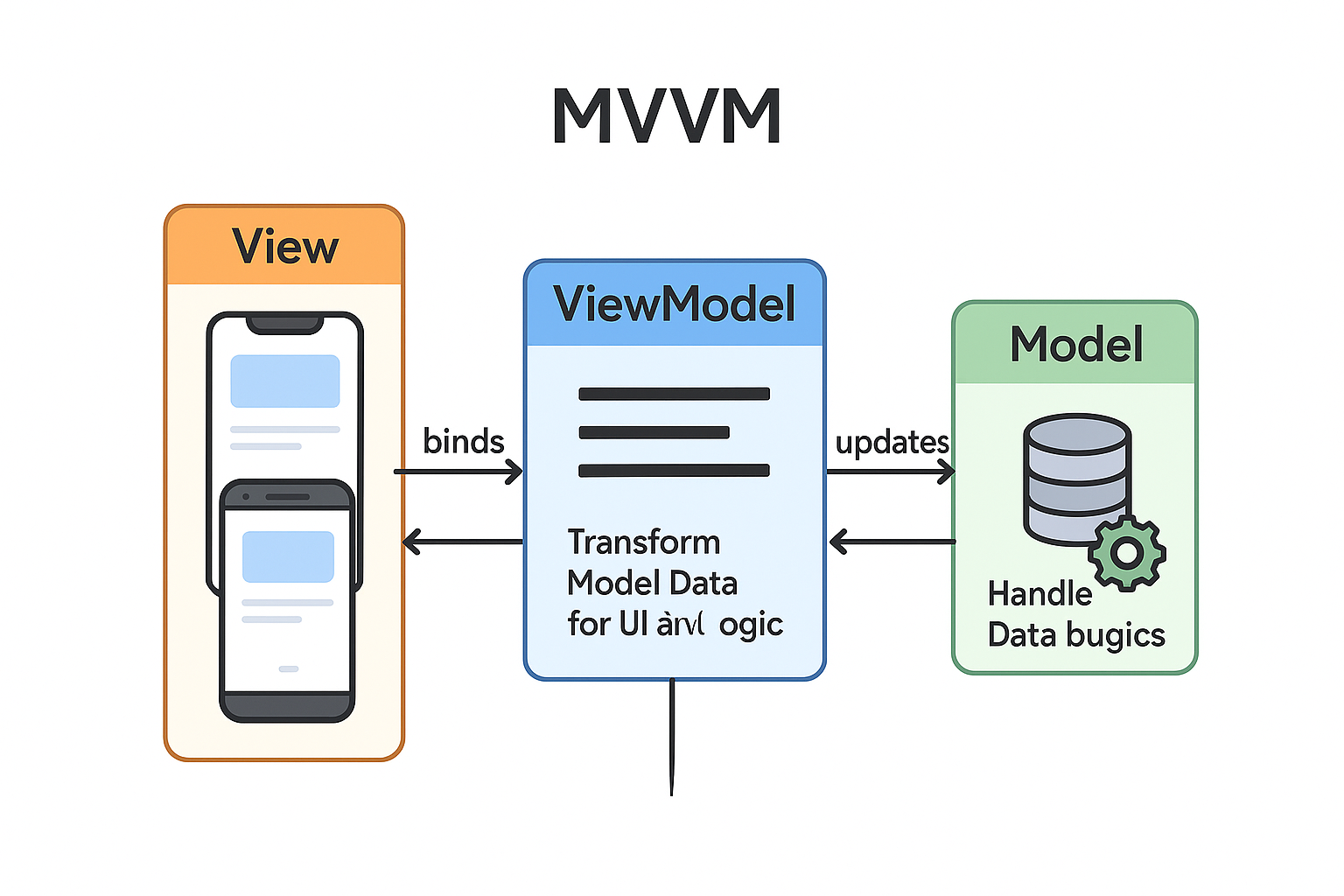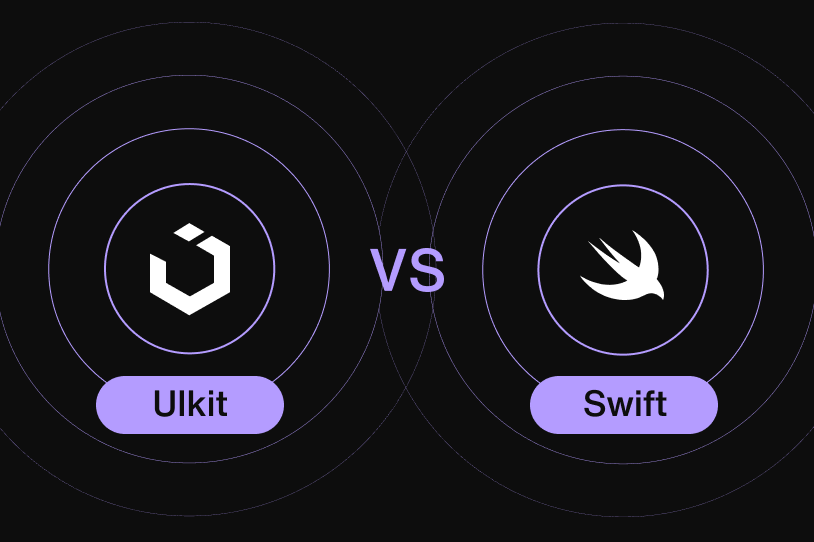
In the fast-paced world of iOS development, the tools and frameworks we choose directly impact not only our development workflow but also app performance, team collaboration, and scalability. Two giants stand at the center of this evolution: SwiftUI and UIKit.
With Apple’s continuous investment in SwiftUI and legacy apps still relying heavily on UIKit, many developers and businesses find themselves at a crossroads in 2025. Should you go full SwiftUI? Stick to UIKit? Or adopt a hybrid model?
Let’s explore a detailed analysis that will guide your decision.
The Basics – Imperative vs Declarative
At its core, the difference between UIKit and SwiftUI lies in the programming paradigm.
UIKit follows an imperative approach, where you define how the UI behaves and responds to changes. You manipulate views, update their state, and handle events manually. It gives you fine-grained control, but can be verbose and error-prone.
SwiftUI introduces a declarative syntax — you describe the desired state, and the framework handles rendering and updating. It leads to cleaner, more maintainable code and better integration with reactive frameworks like Combine or async/await.
Developer Experience in 2025
SwiftUI has matured significantly. With Xcode 16, developers now enjoy faster previews, improved error handling, and support for animations, transitions, and gestures previously only possible with UIKit.
Still, UIKit remains powerful for complex apps that require full control — such as apps with custom navigation stacks, media-heavy content, or non-standard UI elements.
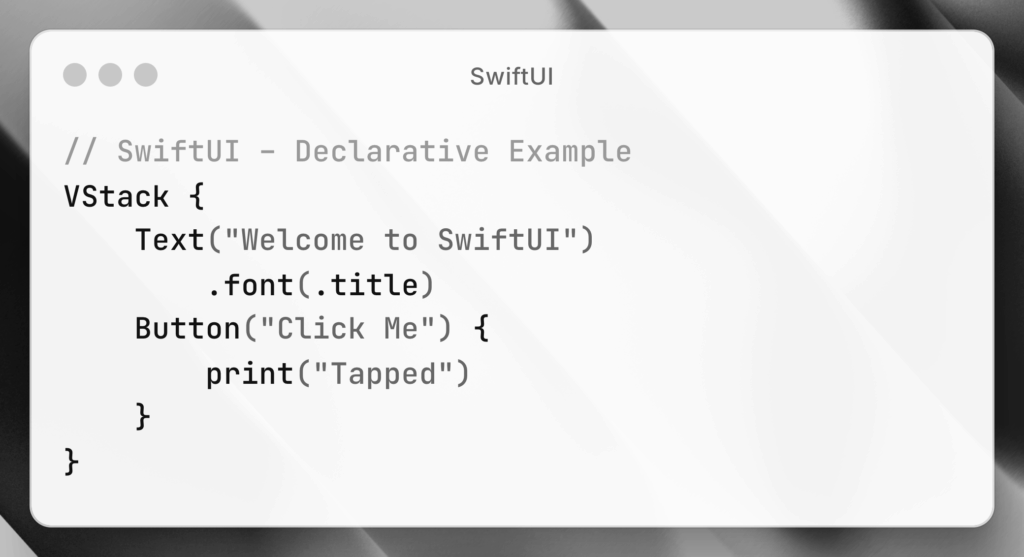
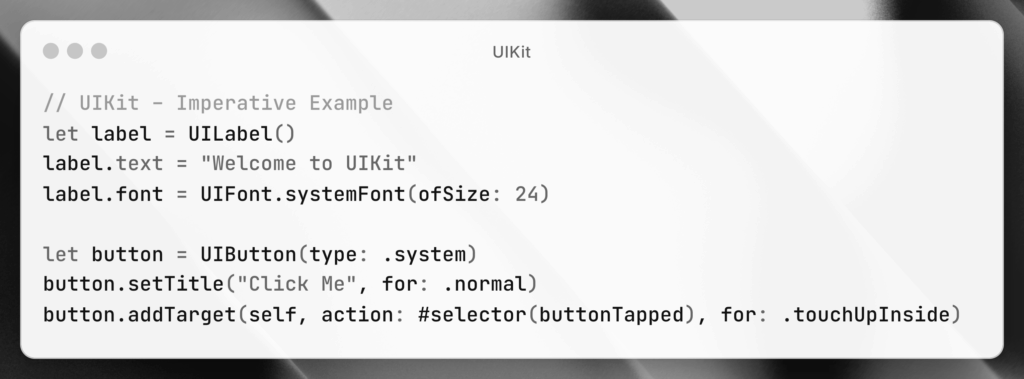
SwiftUI reduces boilerplate significantly — but UIKit still wins in fine-tuned UI customization.
Performance Considerations
Performance benchmarks in 2025 indicate that SwiftUI is now nearly on par with UIKit for most scenarios. SwiftUI apps launch faster, consume slightly less memory, and handle simple transitions efficiently.
But UIKit remains better in:
-
Complex, layered UI components
-
Heavy media (e.g., video editing, animation)
-
Advanced navigation flows
Case Study: A popular financial app migrated portions of its dashboard to SwiftUI. They saw a 20% reduction in development time but had to revert back to UIKit for the transaction history screen due to table view performance issues and custom cell rendering.
Cross-Platform Reach
One of SwiftUI’s strongest advantages is its cross-platform capability. With a single codebase, developers can build apps for:
-
iOS
-
iPadOS
-
macOS
-
watchOS
-
tvOS
-
visionOS
UIKit is restricted to iOS and iPadOS. So if your project roadmap involves ecosystem-wide app delivery, SwiftUI is the clear winner.
Architecture and Testing
SwiftUI leans toward MVVM (Model-View-ViewModel) and integrates naturally with the Composable Architecture (TCA). It promotes better separation of concerns, which improves code readability and testing.
UIKit’s flexibility supports MVP, MVC, MVVM, VIPER, and more — but that flexibility can lead to architectural inconsistency.
Testing-wise:
-
SwiftUI relies more on snapshot testing and UI testing
-
UIKit supports fine-grained unit testing with mocked components
If you need deterministic, testable code for business logic, UIKit might still be your best option.
When to Choose SwiftUI in 2025
-
You are starting a new app from scratch
-
Your team is familiar with Combine, async/await, and functional paradigms
-
You want to deploy across multiple Apple platforms
-
The UI complexity is medium to low
-
You prioritize faster development and iteration
When UIKit is Still Better in 2025
-
Your app is legacy-based or already built in UIKit
-
You need complex animations or custom views
-
Your team is more comfortable with imperative coding
-
You’re integrating with third-party libraries that aren’t SwiftUI-ready
-
You require more robust UI testing and accessibility features
Real-World Industry Trends
According to GitHub Trending Repositories and Stack Overflow 2024 Developer Survey:
-
71% of new iOS projects use SwiftUI.
-
89% of companies still maintain at least one UIKit-based app.
-
58% of teams adopt a hybrid approach for migration.
Future-Proofing: WWDC 2025 and Beyond
With Apple doubling down on visionOS and mixed reality, SwiftUI will be the foundation for spatial UI in the future. UIKit, while supported, may eventually enter maintenance mode.
Apple’s internal tools like Weather, Shortcuts, and even parts of Settings are now entirely built using SwiftUI, signaling a long-term shift.