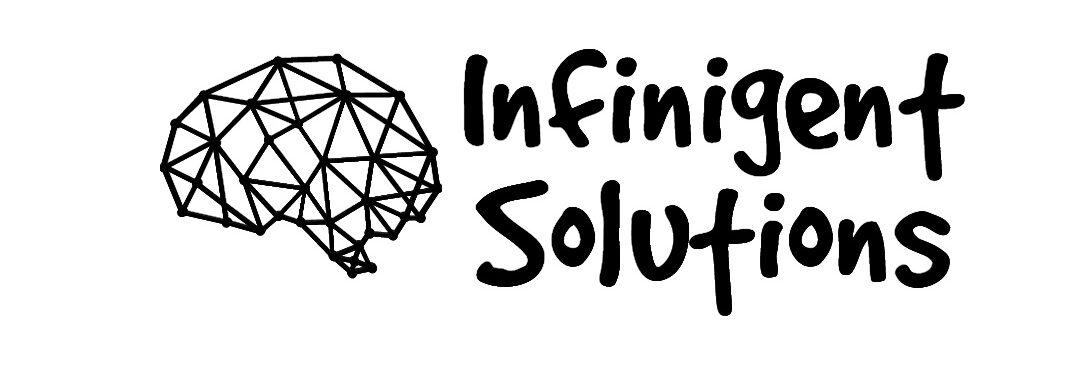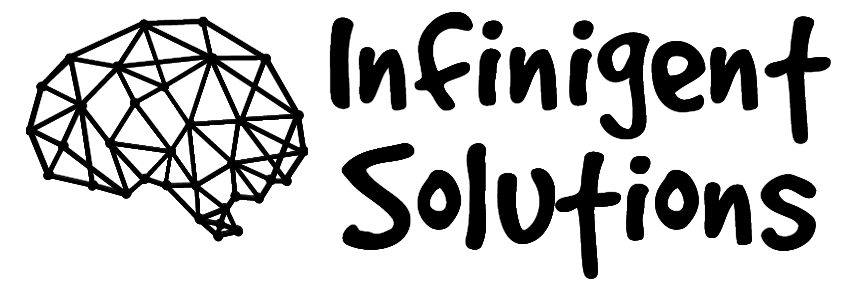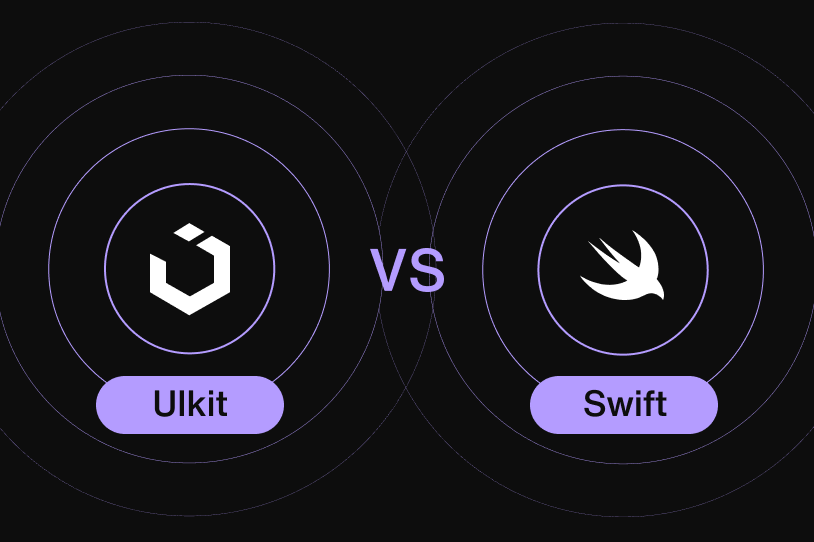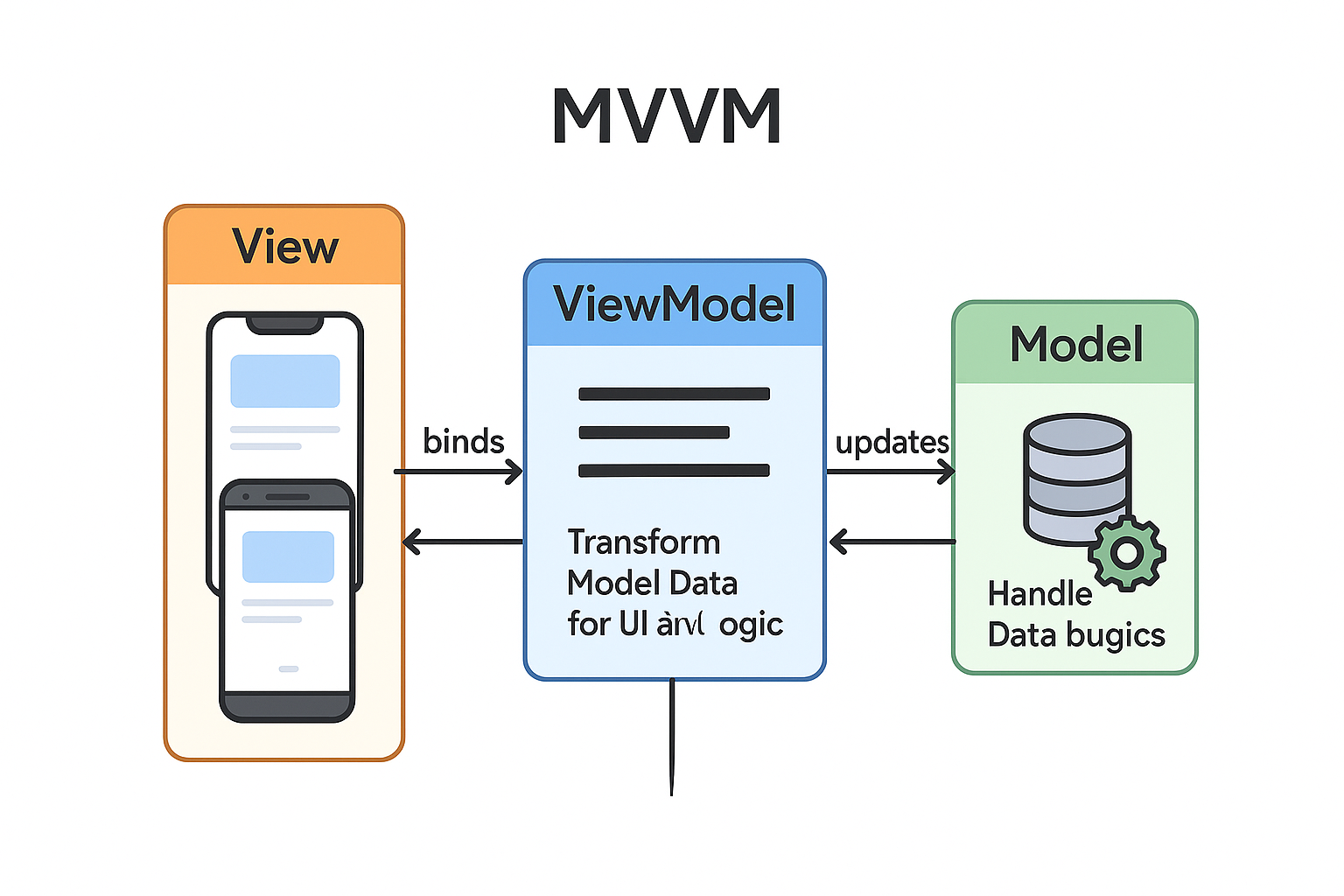
MVVM, short for Model-View-ViewModel, continues to be a powerhouse in the world of mobile application architecture. It’s more than just a buzzword—it’s a battle-tested approach that helps developers manage complexity, improve scalability, and build robust applications with ease. In a world where apps need to be shipped faster and maintained longer, architecture patterns like MVVM are indispensable.
At the core of MVVM lies a simple principle: separation of concerns. The View is responsible for rendering the UI, the ViewModel handles the UI-related logic and data transformations, and the Model deals with raw data—often from APIs or local databases. This clean division means each component stays focused on what it does best, and as a result, your code becomes more modular, testable, and maintainable. This architecture is language-agnostic, making it equally effective for both Android and iOS development.
Let’s look at a common real-world example. Imagine you’re building a news application that fetches articles from an API and displays them in a list. Without MVVM, your view controller (in iOS) or activity (in Android) would likely be bloated—doing everything from fetching the data to parsing JSON to displaying it. But with MVVM, the ViewModel takes care of fetching and transforming the data into a UI-friendly format. The View merely observes and displays it, updating automatically when the data changes.
This leads to one of MVVM’s biggest strengths: reactive programming compatibility. On iOS, technologies like Combine or RxSwift allow Views to subscribe to changes in the ViewModel. When the ViewModel updates (e.g., when a new batch of news articles arrives), the View automatically refreshes itself. On Android, Jetpack components like LiveData and StateFlow serve the same purpose. This eliminates the need for manual callbacks or UI refresh logic, reducing bugs and improving responsiveness.
Take for instance a SwiftUI-based iOS weather app. The ViewModel could fetch weather data from an API, convert it into temperature, humidity, and condition text, and expose these as @Published properties. The SwiftUI view binds to these properties using the $ syntax. If the temperature changes, the label on the screen updates automatically—no extra code needed. Here’s a simple Swift snippet:
class WeatherViewModel: ObservableObject {
@Published var temperature: String = “–“func fetchWeather() {
// Imagine this pulls real data
self.temperature = “23°C”
}
}
And the View:
struct WeatherView: View {
@ObservedObject var viewModel = WeatherViewModel()var body: some View {
Text(viewModel.temperature)
.onAppear {
viewModel.fetchWeather()
}
}
}
This minimal example showcases how MVVM reduces boilerplate while keeping UI logic elegant and reactive. A similar result can be achieved using LiveData and Kotlin in Android, where a ViewModel exposes LiveData objects to the UI, which observes them using the observe() function.
Even in more complex scenarios—like building a video streaming app or an e-commerce platform—MVVM helps manage multiple data sources, caching mechanisms, and user interactions without sacrificing clarity. For instance, a video app’s ViewModel can manage playback states, buffering logic, and track history while exposing observable properties like isPlaying, currentTime, and bufferProgress to the UI. Designers can update the interface independently of developers who work on the logic, since the View and ViewModel are loosely coupled.
One powerful case study comes from a logistics startup in Berlin that transitioned from MVC to MVVM in their delivery tracking app. Initially, their UIViewControllers (iOS) were hundreds of lines long, mixing data fetching, error handling, and UI layout. After switching to MVVM, they isolated network logic in the ViewModel and used Combine to bind updates to the view. The result was a 30% reduction in UI-related bugs, faster onboarding for new devs, and improved test coverage for business logic.
Speaking of testing, MVVM also shines here. Because ViewModels are free from UI dependencies, they can be tested just like any other business logic. For example, a unit test can verify that given a list of Product models, the ViewModel outputs the correct ProductCellViewModel array used to populate a table view. This improves app quality, supports continuous integration, and keeps regressions at bay—critical when working on apps with a large codebase or distributed teams.
Another advantage is scalability. MVVM can be easily extended with more advanced architectural layers like UseCases or Coordinators. As the app grows, ViewModels can delegate business logic to UseCases, keeping their responsibilities clear. For example, instead of letting a ViewModel handle both network calls and input validation, you can move those tasks to specialized UseCases, improving single responsibility adherence.
However, it’s not all sunshine. MVVM does come with a learning curve, especially for beginners. If not implemented carefully, ViewModels can become “god objects” that try to do too much. Developers sometimes cram networking, caching, and data manipulation into ViewModels, which defeats the purpose of separation. To avoid this, follow the SRP (Single Responsibility Principle), and keep your ViewModel light and focused on transforming data for the View.
As mobile platforms evolve, MVVM continues to stay relevant by adapting to new UI frameworks. Apple’s SwiftUI and Google’s Jetpack Compose both promote declarative UI—perfect for MVVM, where the UI is a pure function of the ViewModel’s state. In many cases, these new frameworks encourage developers to adopt MVVM-like patterns, with observable state containers and unidirectional data flow.
To help illustrate MVVM in a practical and visual way, consider the following simple diagram:
Model: Handles data and business logic
ViewModel: Transforms model data for the UI
View: Displays the data and observes the ViewModelFlow: View → ViewModel → Model → ViewModel → View
Finally, MVVM isn’t just about code—it’s about team collaboration. Designers and frontend developers can iterate on the UI while backend and business logic developers enhance the ViewModel or Model. This leads to parallel workflows, fewer merge conflicts, and faster delivery.
In conclusion, MVVM remains one of the most future-proof, scalable, and elegant architecture patterns for mobile development. Whether you’re working on a solo app or a team-based project with a large codebase, MVVM will help you write cleaner code, minimize bugs, and build better apps, faster. As reactive UI frameworks become the norm and apps demand real-time updates, the relevance of MVVM will only continue to grow.
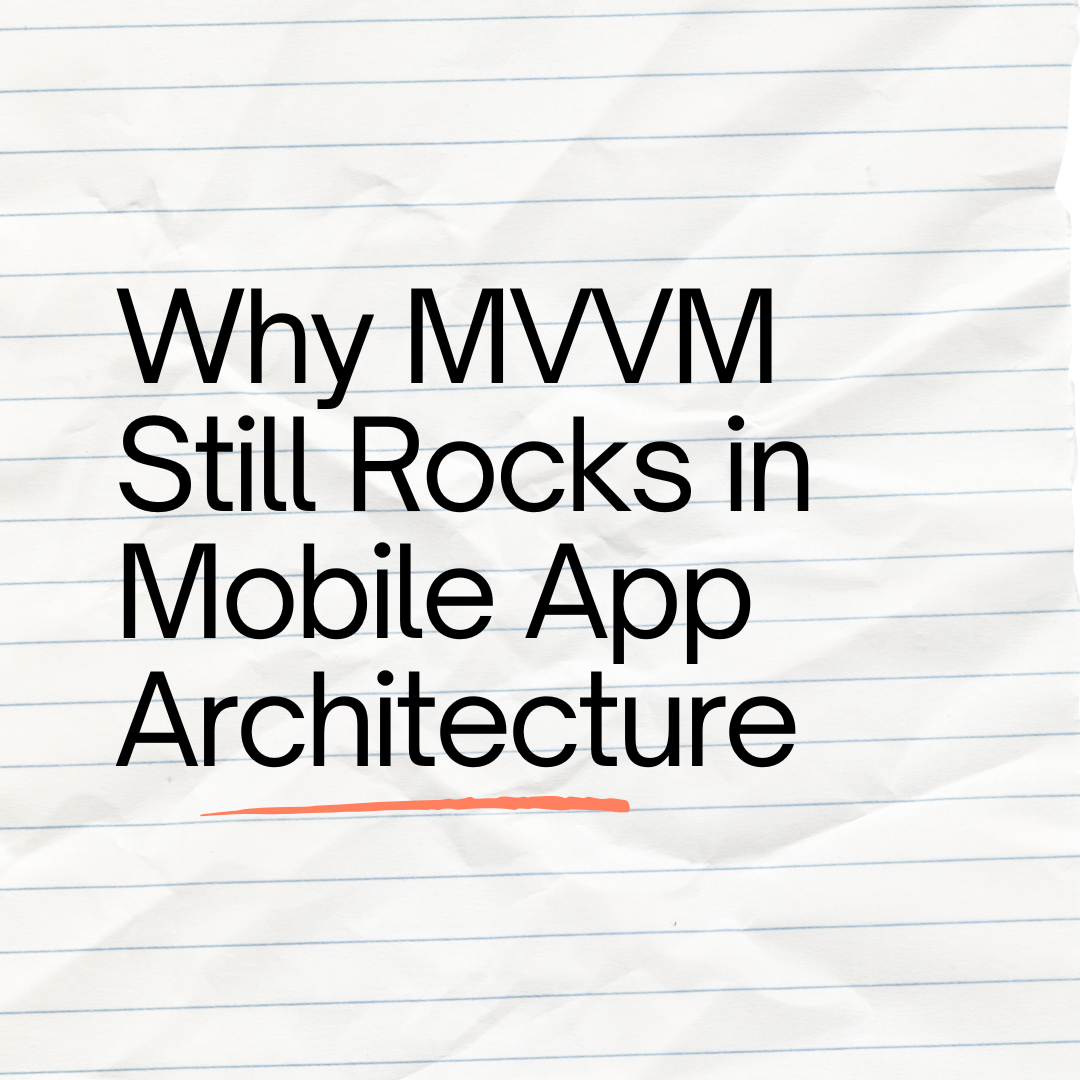
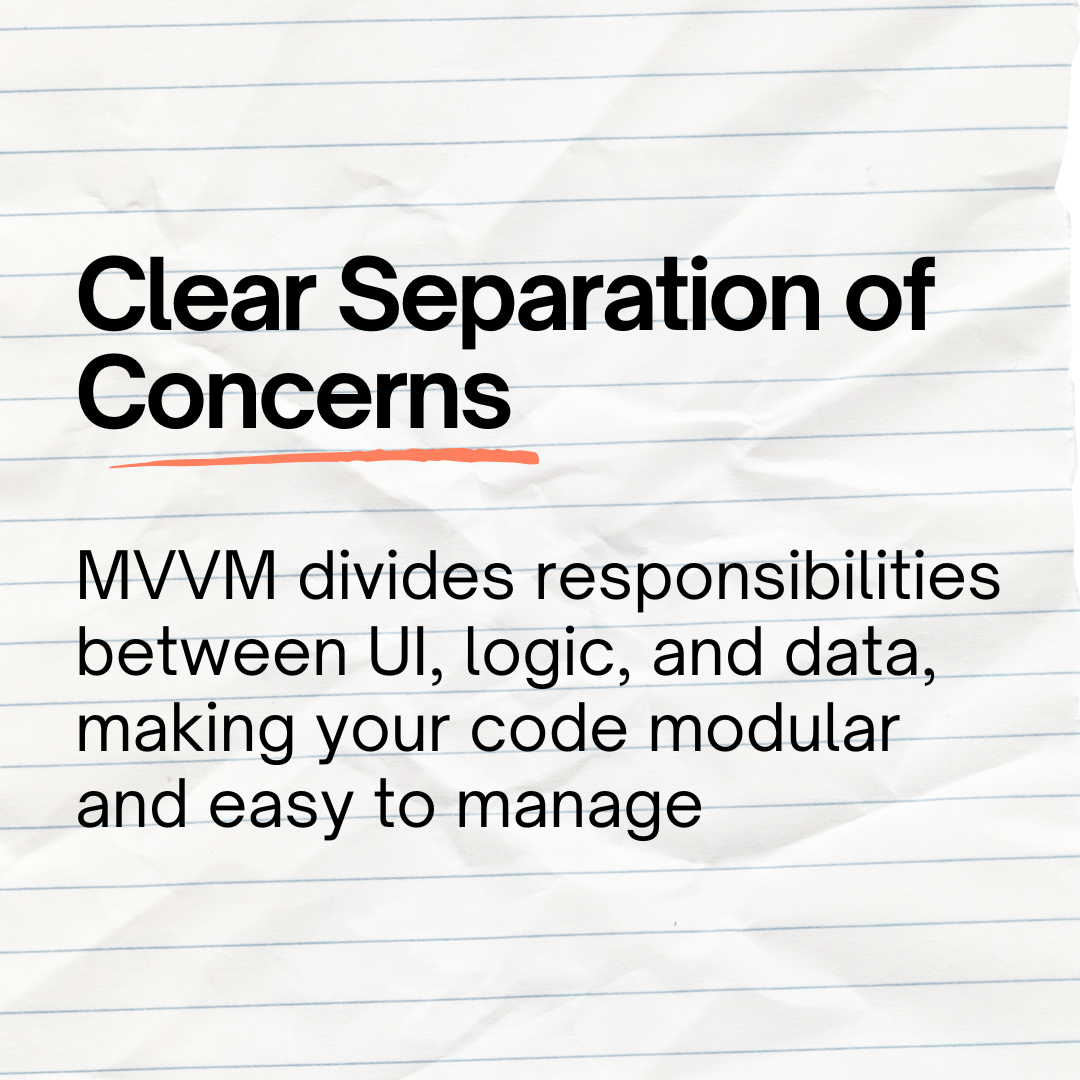
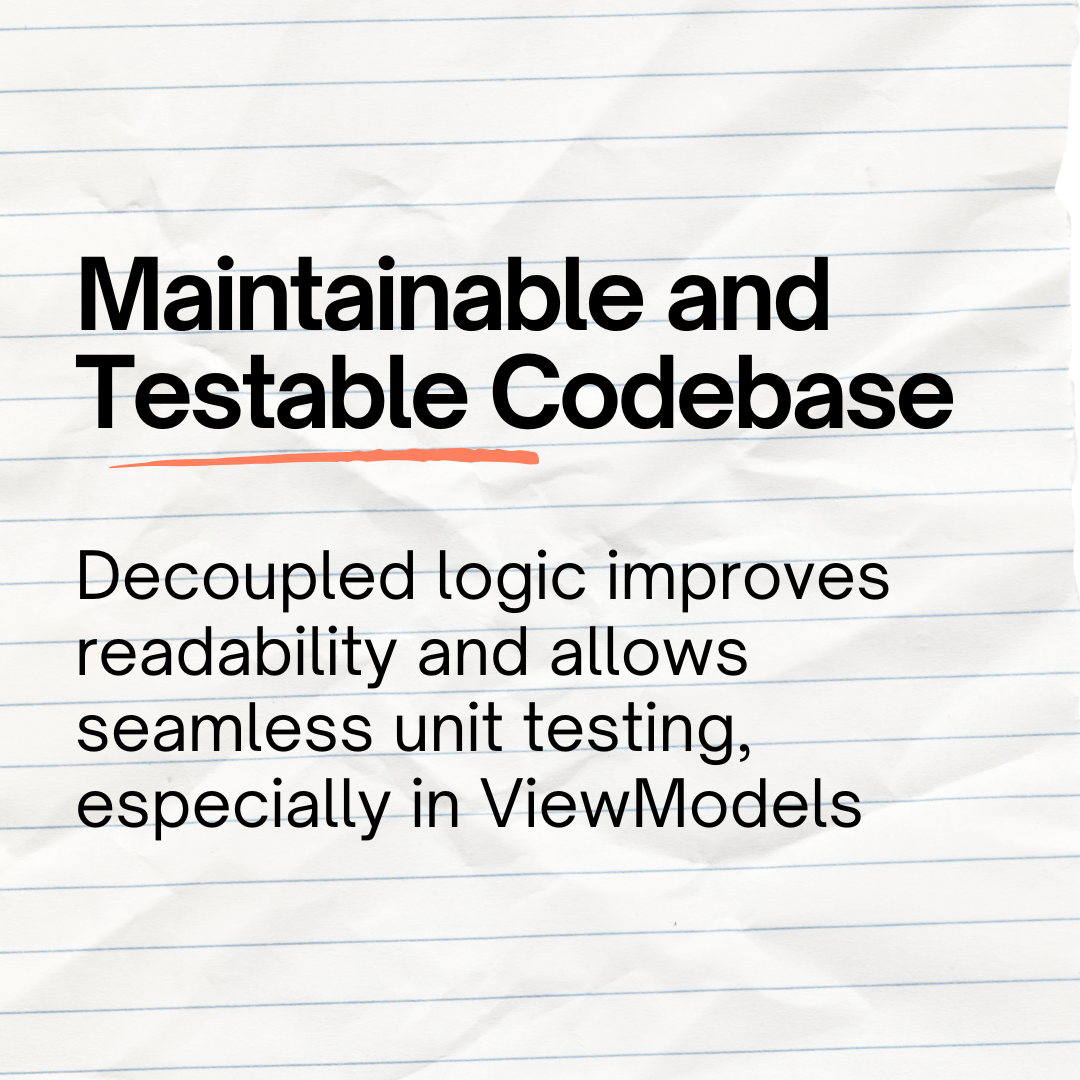
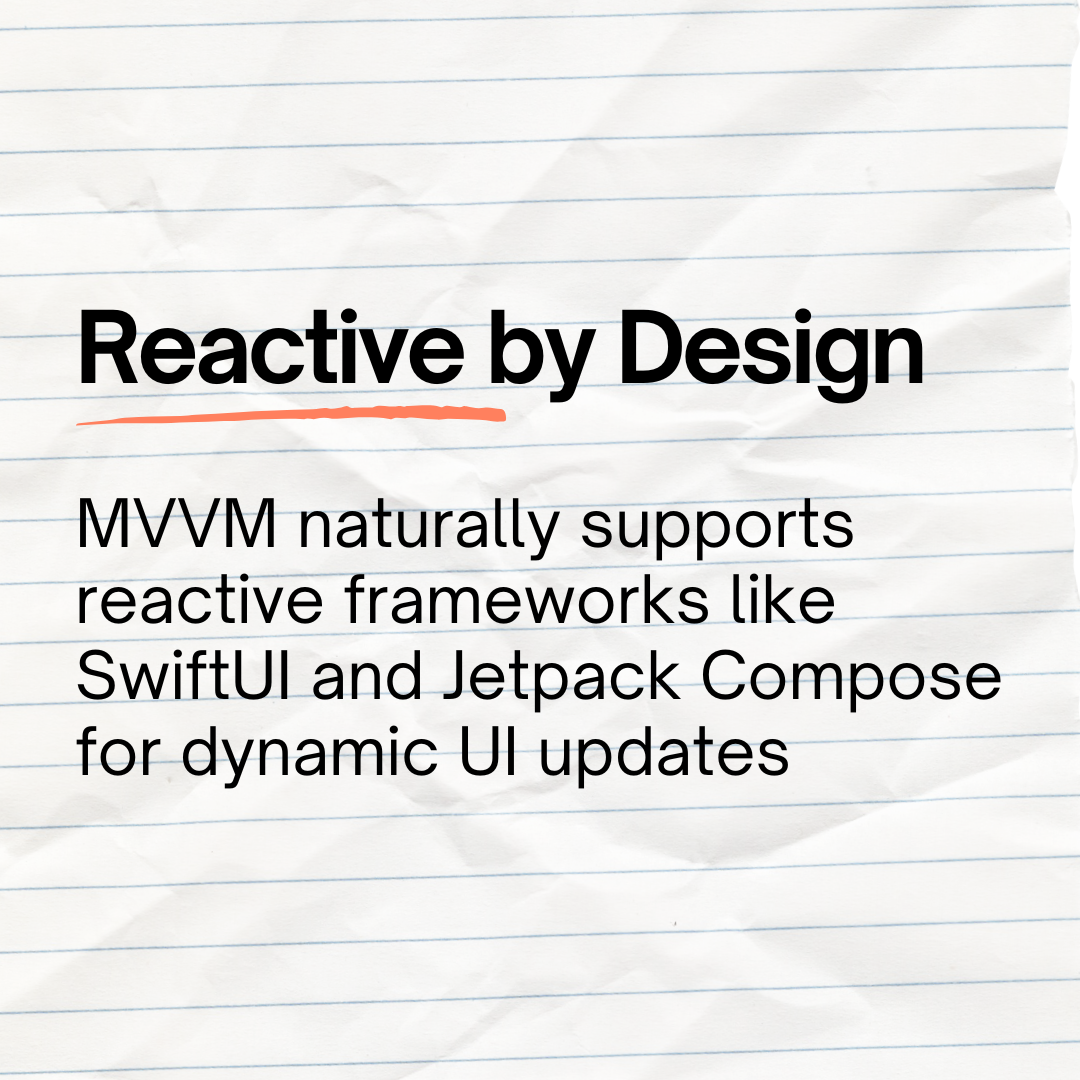
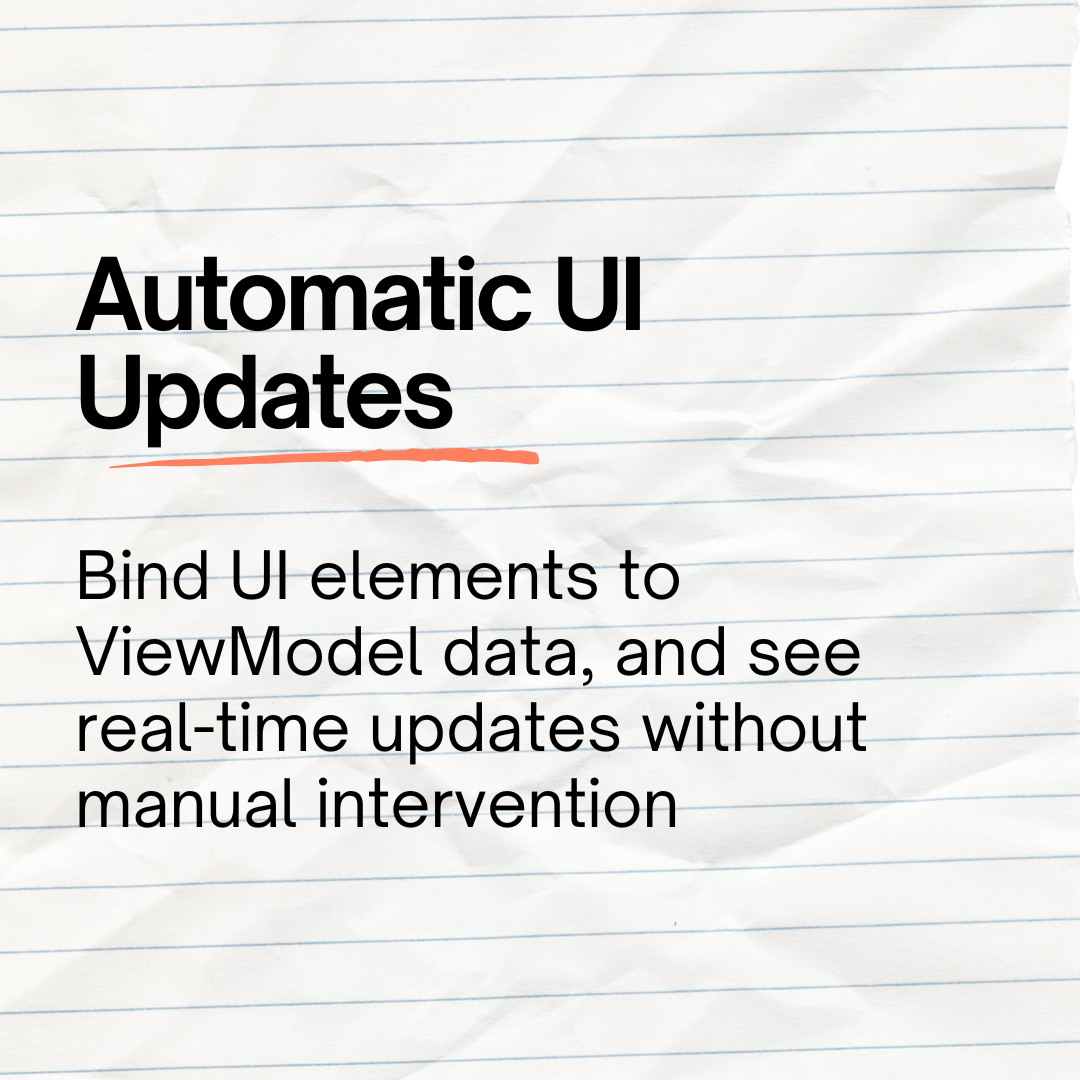
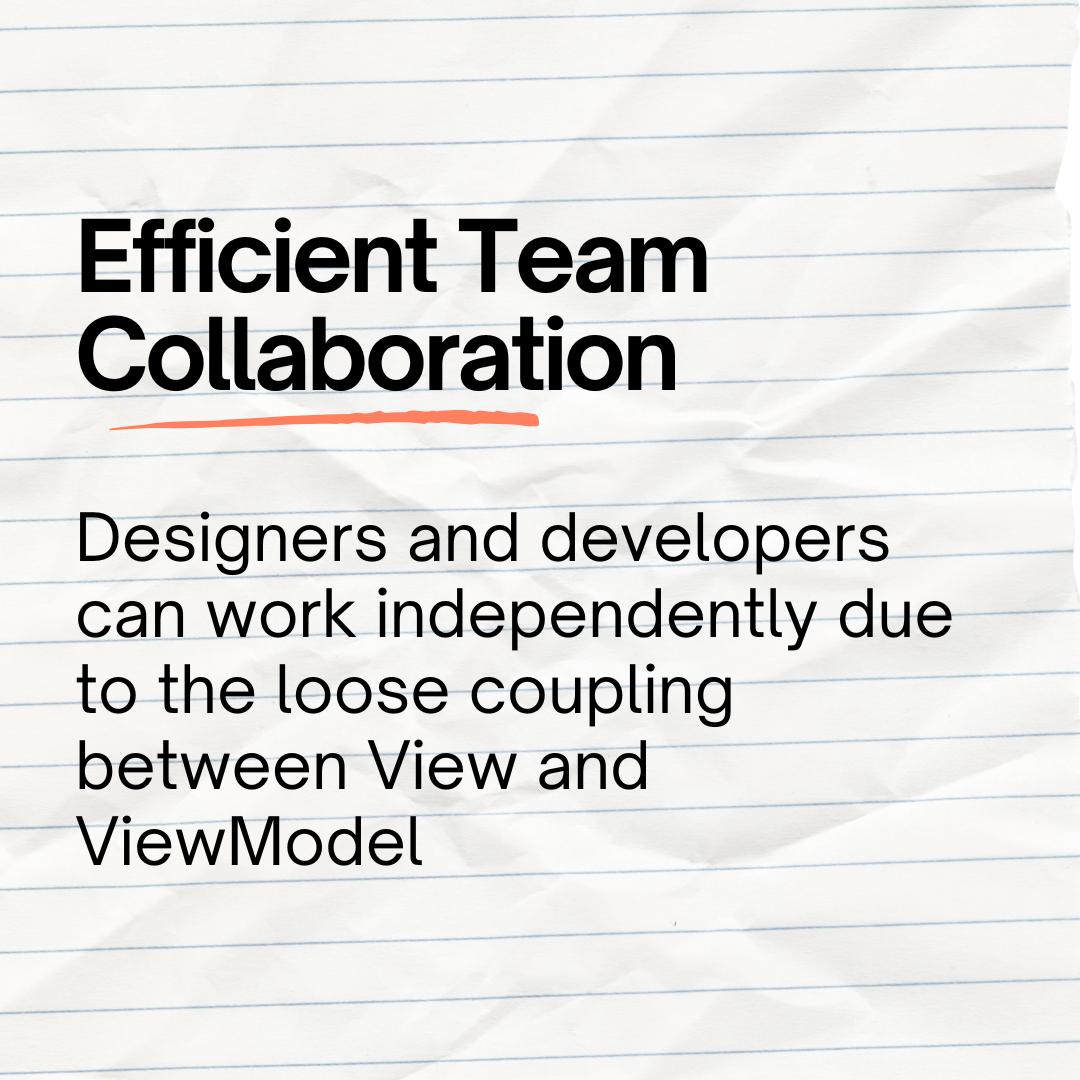

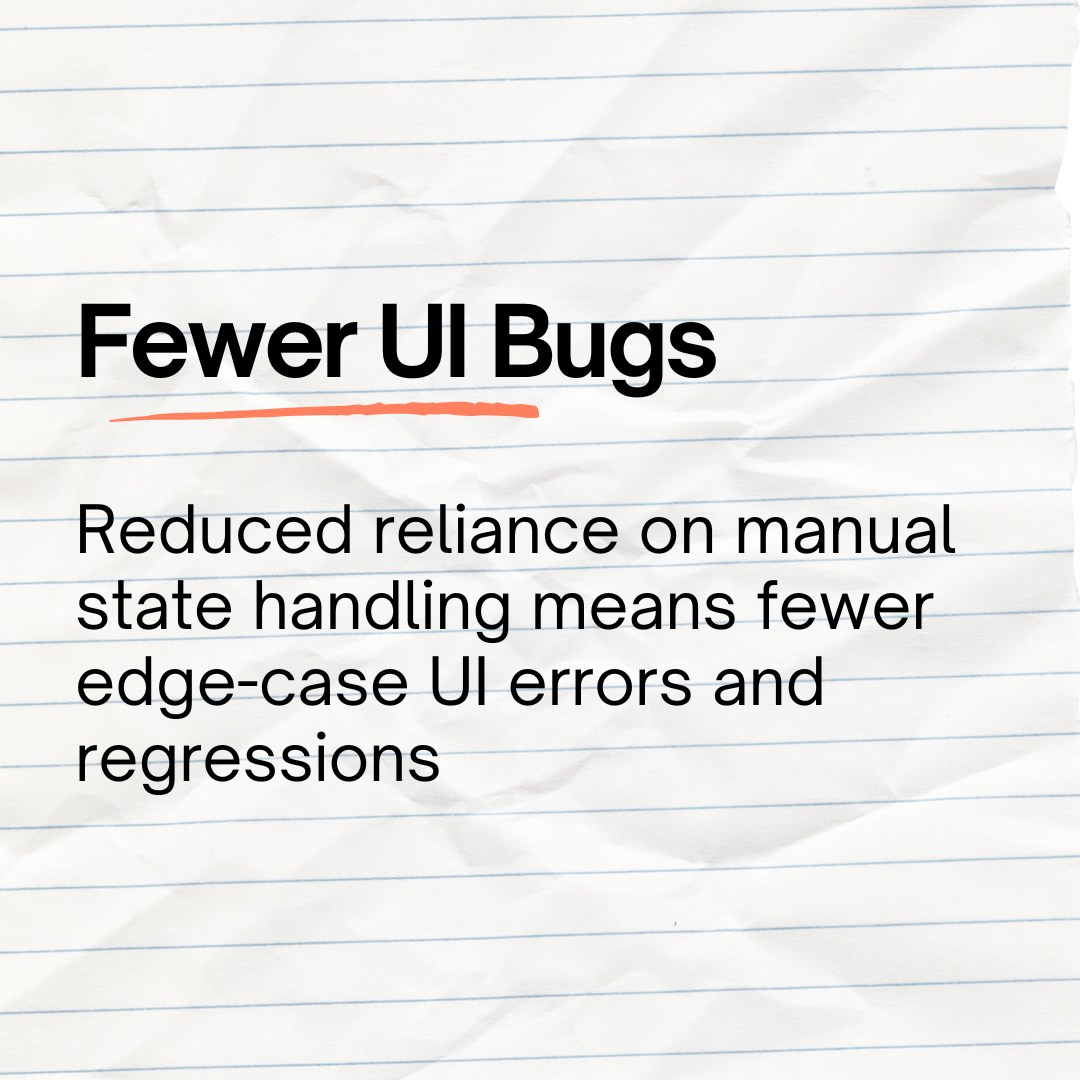
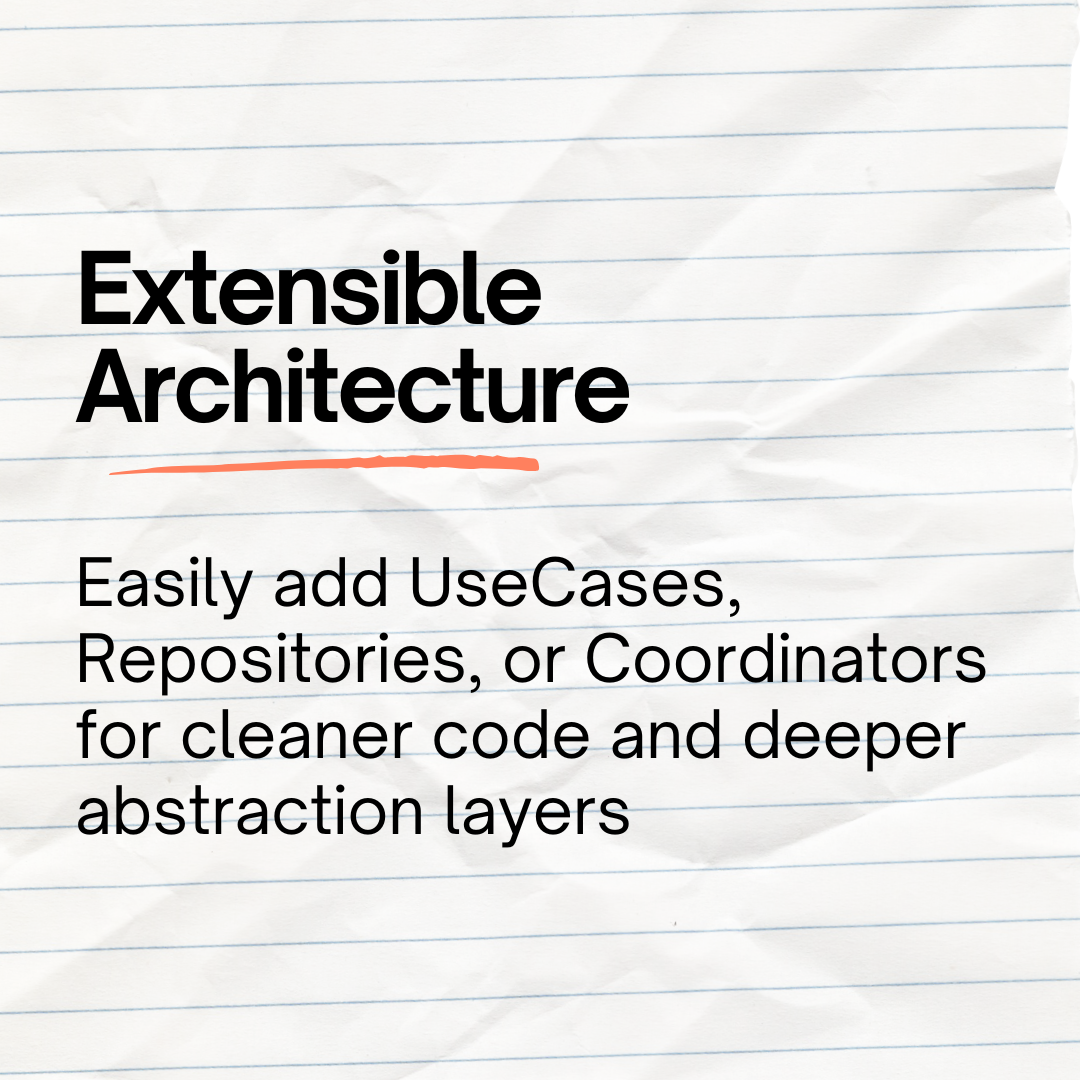
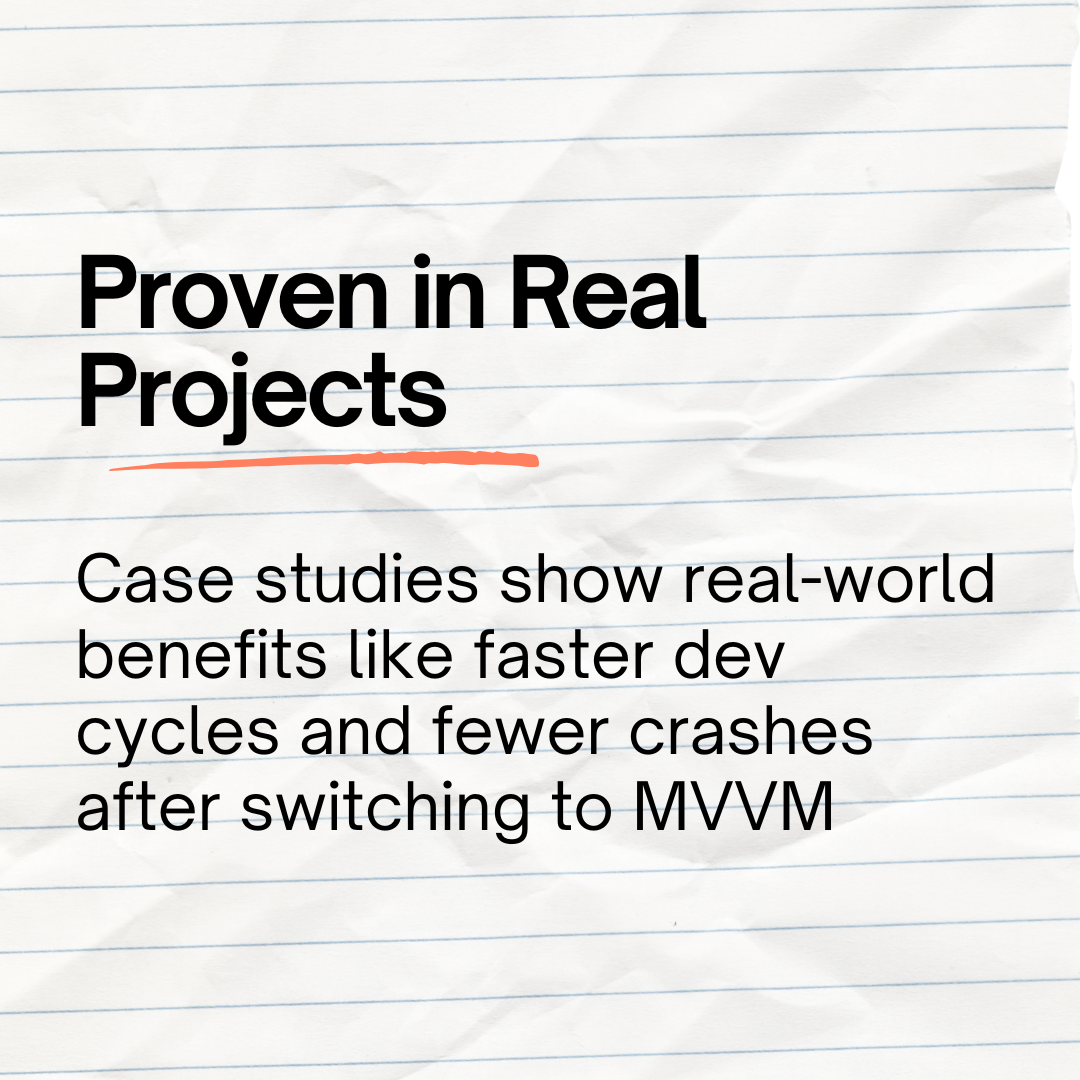
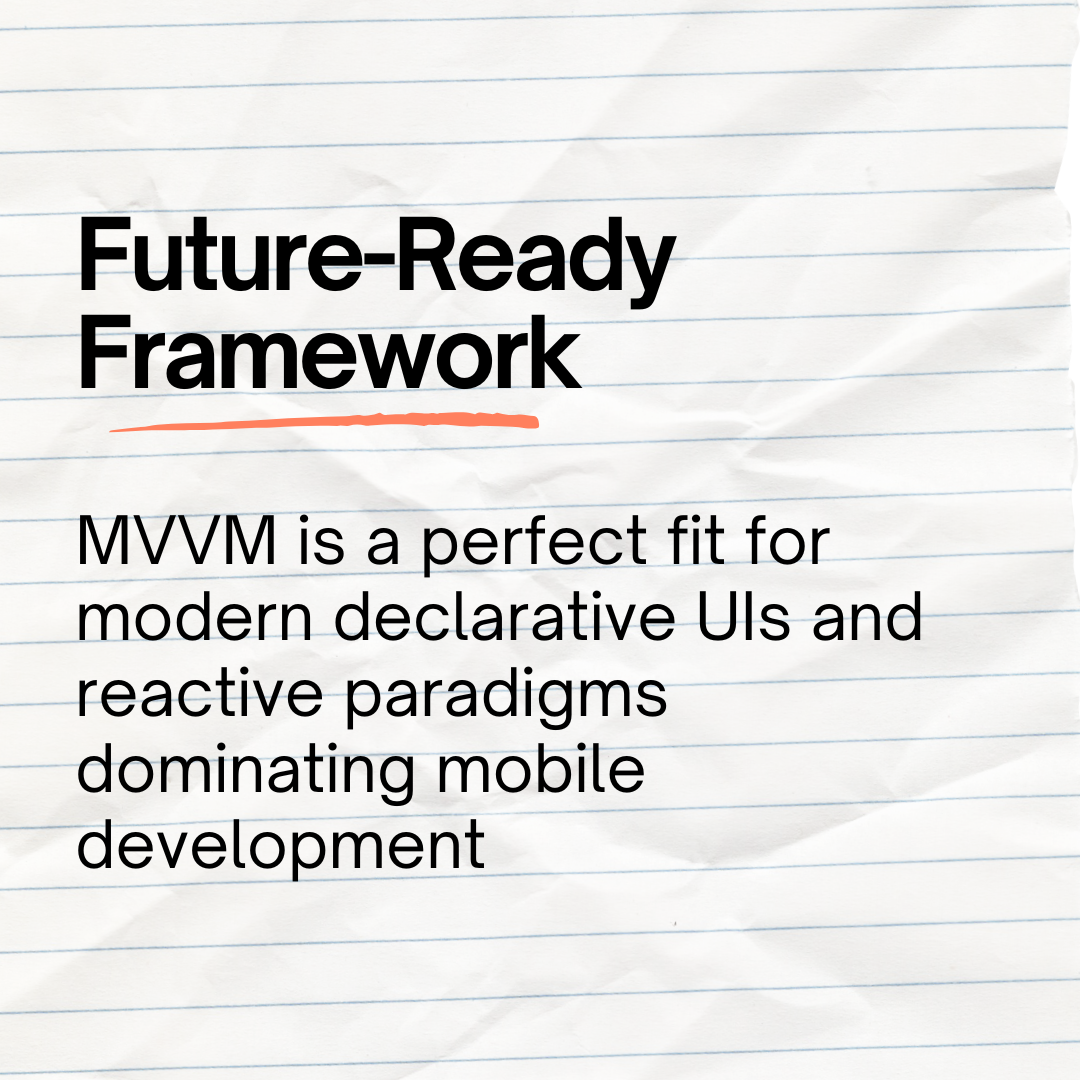
Infinigent Solutions
jhaverivaibhavYou Might Also Like
- Infinigent Solutions
- 0 Comments
- Infinigent Solutions
- 0 Comments
- Infinigent Solutions
- 0 Comments
- Infinigent Solutions
- 0 Comments